Sonic Blitz: How Non-Philippine Players Can Experience It Early? Download & Risk Guide
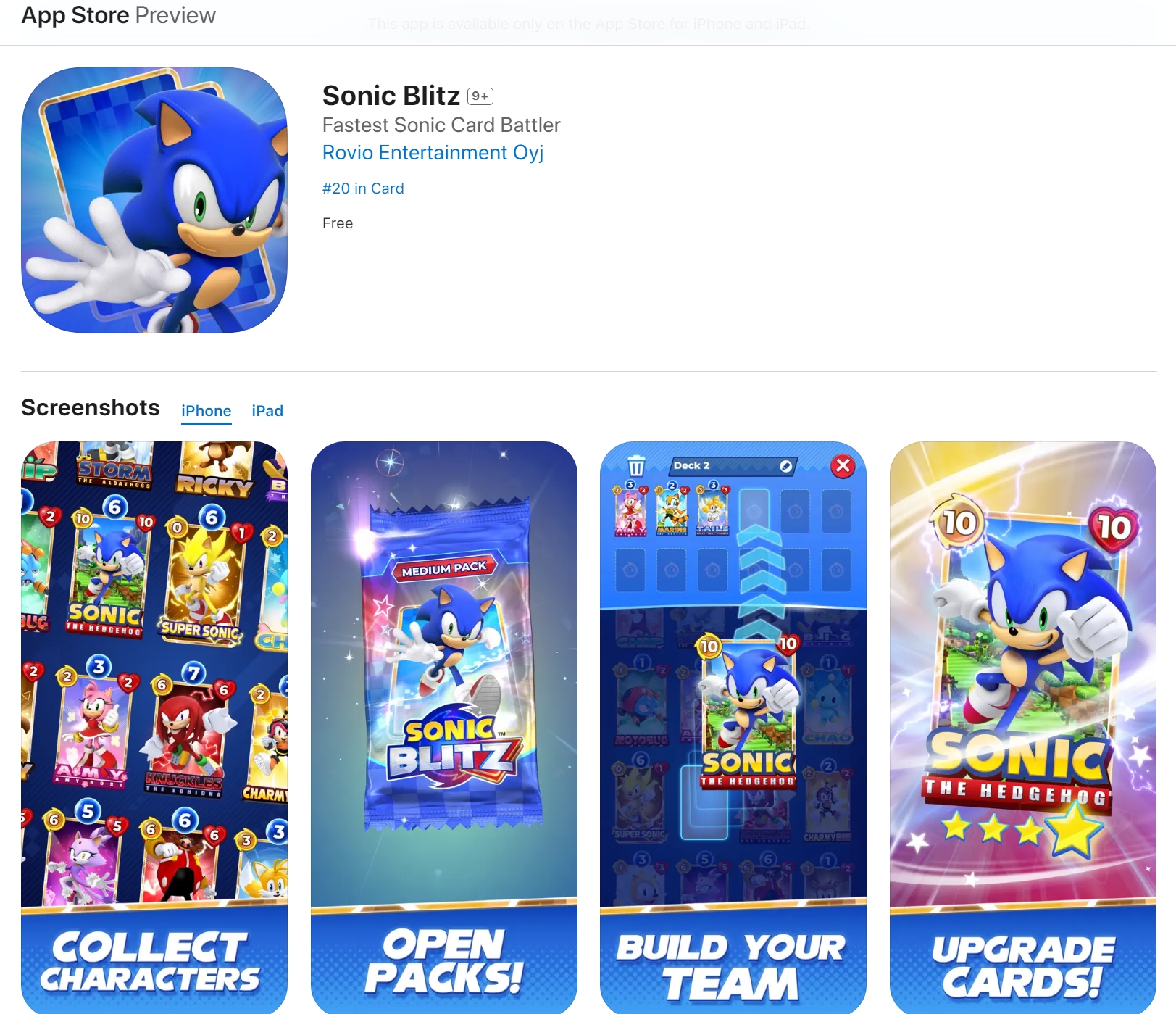
Sonic Blitz Technical Test: How to Access the Game Outside the Philippines
June 6, 2025 — Singapore – As Sonic Blitz quietly launched its technical test in the Philippines earlier this week (June 2), the excitement in the global mobile gaming and Sonic fan community is palpable. Featuring the unique DASH mechanic and an expansive roster of characters, Sonic Blitz is generating a massive buzz. However, for players outside of the Philippines, the game is not yet available for direct download from local app stores, sparking a desire among fans to access the game early, despite the risks involved.
Official Download Channels: A Privilege for Philippine Players
Firstly, it’s important to clarify that, for now, Sonic Blitz is only available for download in the Philippines. If you are in the Philippines, obtaining the game is simple:
- iOS (iPhone/iPad) Users: Open your App Store, search for Sonic Blitz, and download the game.
- Android Users: Open Google Play Store, search for Sonic Blitz, and download it.
These official channels ensure you are getting the latest, most stable, and secure version of the game.
How Non-Philippine Players Can Access Sonic Blitz Early: Methods & Risks
For players outside the Philippines eager to experience Sonic Blitz early, there are a few unofficial ways to download the game. However, these methods come with significant risks that must be carefully considered.
Method 1: Change App Store/Google Play Region (Proceed with Caution)
How it Works: This method requires you to change your Apple ID or Google account’s region to the Philippines. This typically involves updating your billing address and payment information, which may require associating a Philippine credit card or debit card.
Pros:
- You can download the game directly from the official app stores.
- You’ll receive official updates as they roll out.
Risks:
- Account Issues: Changing your region can disrupt access to apps and services from your original region, such as subscriptions (Apple Music, Google Drive space) or region-specific content.
- Temporary Restrictions: Once you switch regions, it may be difficult to revert back to your original region for a period.
- Complexity: This method is not recommended for casual users unless you are highly familiar with managing account settings.
Method 2: Download APK Files (Android Users – Extreme Caution Needed!)
How it Works: Android users can download the APK (Android Package Kit) file from a third-party website and manually install it on their device (known as "sideloading"). To do this, you’ll need to enable "Install from Unknown Sources" in your device's settings.
Pros:
- This is a quicker solution that doesn’t require changing your account region.
Risks:
- Security Concerns: APK files from unofficial sources can be modified to contain viruses, malware, or spyware, compromising your device and personal data.
- No Auto Updates: Sideloaded APKs won’t receive automatic updates, requiring you to manually find and install new versions.
- Device Compatibility: Some APK files might not be optimized for your device, leading to performance issues.
Safety Tip: If you choose to go this route, only download APKs from highly trusted sources. Be sure your device has antivirus protection installed. Always avoid APK files that require excessive permissions.
Method 3: Use a VPN (Usually Combined with Methods 1 or 2)
How it Works: Some players who manage to download the game may need a VPN (Virtual Private Network) to connect to a server based in the Philippines to play the game smoothly. This can help bypass location restrictions and ensure better connectivity.
Risks:
- VPN Stability: VPN speeds and stability can vary, potentially affecting the gaming experience.
- Detection and Restrictions: Some games may detect VPN usage and block it, preventing access to the game.
Common Issues and Things to Keep in Mind When Playing a Technical Test Version
Regardless of how you access Sonic Blitz, as a technical test version, there are some common issues you may encounter:
⚠️ Unstable Build & Bugs
- Players may experience crashes, lag, or slow loading times as the developers continue to optimize the game.
🔧 Incomplete Content
- The current version may lack certain features, with limited card pools or fewer available events. You may be experiencing only a portion of what the final game will offer.
⚖️ Balance Issues
- Some cards or strategies might be overpowered or underpowered during the testing phase. Expect balancing adjustments in future updates.
🗑️ Data Reset (Important)
- Player data may be erased once the test phase ends. This is a common practice as developers prepare for the official global launch. Any in-game purchases or progress made during the test may not carry over.
The Safest Option: Patience Until Global Release
For the majority of Sonic Blitz fans, the safest and most recommended option is to simply wait for the official global release. SEGA and Rovio are conducting this technical test to gather player feedback, fix bugs, and fine-tune the game to ensure the best experience when it goes live worldwide.
By downloading the game through official channels, you will get the most stable, secure, and up-to-date version of the game, avoiding all the risks and complications mentioned above.
Conclusion
In summary, Sonic Blitz has created a buzz with its unique DASH mechanic, character roster, and fast-paced gameplay. While accessing the game early outside the Philippines is possible through unofficial methods, the risks involved should be carefully considered. For most players, waiting for the official global release is the best approach to enjoy a fully polished, secure, and optimized version of Sonic Blitz.
Stay tuned for further updates on Sonic Blitz as we track its journey toward global release!