How to Download Sonic Blitz
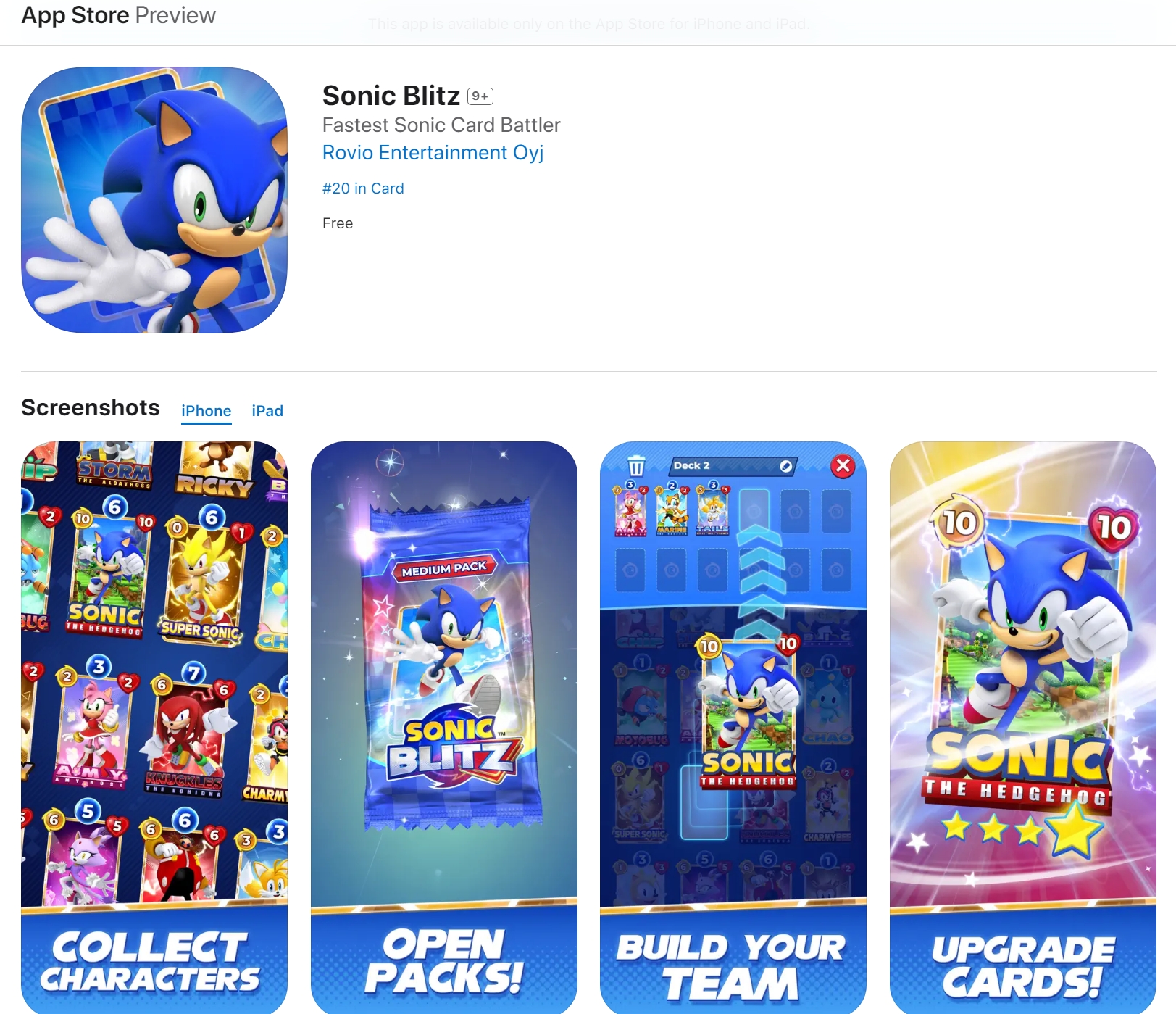
Sonic Blitz, the thrilling new fast-paced collectible card game from Rovio and SEGA, has quickly captured the hearts of Sonic fans around the world. However, the game is currently in a technical testing phase and is only officially available in the Philippines. This regional limitation means many eager players outside the Philippines face challenges when trying to download and play.
In this guide, we break down how to download Sonic Blitz safely and legally, explain the restrictions, and provide tips for players both inside and outside the Philippines.
Official Download Options for Players in the Philippines
If you’re located in the Philippines, downloading Sonic Blitz is straightforward and secure through the official app stores:
For iOS (iPhone/iPad) Users:
- Open the App Store on your Apple device.
- Search for “Sonic Blitz” or use this direct link: Sonic Blitz on the Philippines App Store
- Download and install the game to start playing immediately.
For Android Users:
- Open the Google Play Store on your Android device.
- Search for “Sonic Blitz” or follow this link: Sonic Blitz on the Philippines Google Play Store
- Tap Install and enjoy the game.
These official channels guarantee you are downloading the latest, safest, and most optimized version of the game in its test region.
How to Access Sonic Blitz Outside the Philippines
If you’re outside the Philippines and want to experience Sonic Blitz early, be aware that the game is geo-restricted during this soft launch. Here are your options along with important cautions:
1. Change Your App Store or Google Play Region (Use with Caution)
- What it entails: Switching your Apple ID or Google Play Store region to the Philippines allows access to the game.
- Requirements: You’ll likely need a valid Philippines-based payment method and billing address.
- Potential issues: Changing your store region can disrupt existing subscriptions, payment methods, and access to apps available only in your original region.
- Recommendation: This method is recommended only for advanced users who understand the risks and are comfortable managing store settings.
2. Sideload APK on Android (Risky and Not Recommended)
- How it works: You can download the Sonic Blitz APK from third-party websites and manually install it.
- Risks include:
- Security threats like malware or viruses.
- Missing automatic updates and bug fixes.
- Outdated versions that may cause instability or incompatibility.
- Recommendation: Only proceed if you trust the APK source completely and have strong antivirus protection.
Why Waiting for the Global Launch Is the Safest Choice
Rovio and SEGA are currently using the technical test in the Philippines to gather player feedback, improve game balance, and fix bugs. This is a critical step before a worldwide launch.
Waiting for the official global release guarantees:
- Access to a fully polished and stable version.
- Seamless updates and support.
- No risk of violating app store policies or encountering security issues.
Stay tuned by following the official Rovio and SEGA social media channels to receive the latest updates on the game’s global availability.
Summary: Download Links for Sonic Blitz (Philippines Region Only)
- iOS (iPhone/iPad): Download from the Philippines App Store
- Android: Download from the Philippines Google Play Store